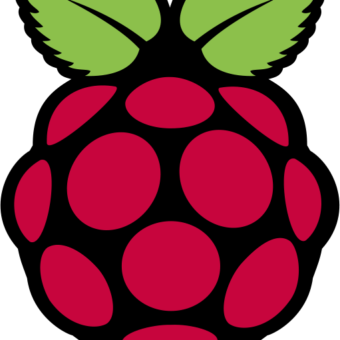After fixing chasis – fortunatelly it turned out that there were only disconected cables, steering started working. Unfortunatelly after first detection tests I found out that food is not recognized at all. No matter whether it was picture of food or real food on plate-nothing was returned from YOLO detector. It was obvious that modelWięcej oBaltic Robbo Battles – training model to be able to recognize food and non-food[…]
Tag: #BalticRoboGames
Unfortunately this year’s edition of this contest was cancelled. However we prepared several presentations, which we would like to share: For sure we will participate in next year’s edition. Meanwhile all of our robots will be improved and enhanced with new functionalities. Stay tuned!
I encountered very interesting problem while using driver for servo of my robot chasis. As TensorFlow requires python 3.7 I had to rewrite our steering robot program to use python3.7. It seemed to be easy as peace of cake, but then to my surprise I discovered that motor doesn’t work at all in python3.7 andWięcej oBaltic Robbo Battles – RaspberryPI – servo driver PCA9685 on python3[…]
This time approach is different – to use ready-to use model on RaspberryPI and try to detect objects. I followed this tutorial: https://pylessons.com/YOLOv3-TF2-RaspberryPi/ and this tutorial was also helpful during installation of TensorFlow on RaspberryPI: https://qengineering.eu/install-tensorflow-2.2.0-on-raspberry-pi-4.html and here are my steps: install required components on RaspberryPI – Python 3.7.1 ,Tensorflow 2.2.0, Keras,OpenCV: When I hadWięcej oBaltic Robbo Battles 2021 – object detection and classification – next round[…]
After reading this article, it was obvious for me to use YOLO CCN to detect objects on pic and use MobileNet model to classify them. https://medium.com/nanonets/how-to-easily-detect-objects-with-deep-learning-on-raspberrypi-225f29635c74 I used follwoing Github repo. I have built docker image and tried to run it. https://github.com/NanoNets/RaspberryPi-ObjectDetection-TensorFlow After taking pictures of several types of food in my home I usedWięcej oBaltic Robbo Battles 2021 – object detection and classification[…]
I always thought that installing Docker is difficult. Maybe it is – for Linux, but for Windows it is super easy. Here are the steps: install desktop docker from this site https://docs.docker.com/docker-for-windows/install/ install debian or another your favourite Linux distro from Microsoft Store additionaly install linux kernel-update-package from this site https://docs.microsoft.com/pl-pl/windows/wsl/install-win10#step-4—download-the-linux-kernel-update-package And voila! You haveWięcej oBaltic Robbo Battles 2021 – how to install docker in Windows[…]
As new year come and we have some more free time in summer, we again decided to participate in BalticRobbo Battles. This year we will start with 3 robots – 2 kids robots. One will be based on Lego Boost, the second will be made of carton and third one – RaspberryPI with chasis. ThereWięcej oBaltic Robbo Battles 2021 – introduction[…]
And here are first attempts of making robot to detect obstacles:
Here is our final presentation for this year’s Baltic Robo Battles:
Today we have again vistied Baltic Robo Games. Unfortunately due to my husband’s company meeting next week, our robot wasn’t presented on that event, as it is still in progress. However research was made and just now we know what should be improved to make it working again. Suppousingly new approach to chasis will beWięcej oBaltic Robo Battles 2019[…]