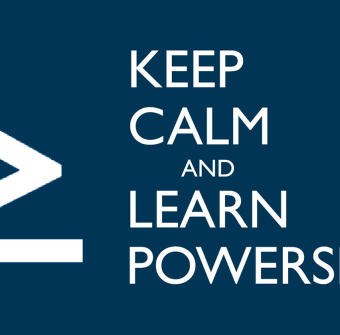To send email use this cmdlet: Send-MailMessage [-To] <string[]> [-Subject] <string> [[-Body] <string>] [[-SmtpServer] <string>] -From <string> [-Attachments <string[]>] [-Bcc <string[]>] [-BodyAsHtml] [-Encoding <Encoding>] [-Cc <string[]>] [-DeliveryNotificationOption <DeliveryNotificationOptions>] [-Priority <MailPriority>] [-ReplyTo <string[]>] [-Credential <pscredential>] [-UseSsl] [-Port <int>] [<CommonParameters>] The Send-MailMessage cmdlet sends an email message from within PowerShell. You must specify a Simple Mail Transfer Protocol (SMTP)Więcej oPowershell – how to send email[…]
Kategoria: Powershell
How to check Windows services: https://theitbros.com/get-service-powershell/ https://community.spiceworks.com/topic/1874769-how-to-monitor-services-with-powershell How to check Windows metrics: https://www.datadoghq.com/blog/collect-windows-server-2012-metrics/
Czasem przydaje się tajemna wiedza Inków
Ostatnio bawię się trochę Powershellem – z zamiarem zautomatyzowania jednego z procesów w pracy.
Czytaj więcej o Powershell – prognoza pogody dla hackerów;) …