It is short description of our approach to fast upgrade of Omnitracker with 800GB database. The initial configuration was not so obvious as you could think: Linux cluster with Oracle DB 11.2 Windows server 2012 – CPU with 1 core and 16GB RAM Omnitracker 10.0.100 It was working fine for almost last 10 years withoutWięcej oOmnitracker upgrade – from antique to modernity[…]
Kategoria: Omnitracker
This is continuation of story, which started last year in March. For following months we were fighting, fixing and adjusting this interface. Here are some more issues which should have been considered at the beginning of this project, but everybody knows that the wisest you are after the facts;): there should be a mapping betweenWięcej oOmnitracker – integration with ServiceNow – last words[…]
Here is magic query to extract all attachments from Omnitracker and their physical storage. select request, 'path_to_your_attachments\’+substring(filename_on_disk,1,2)+’\’+ substring(filename_on_disk,3,2)+’\’+ substring(filename_on_disk,5,2)+’\’+filename_on_disk+’.’+ substring(orig_name,len(orig_name)-2,3) as fileOnDisk, orig_name from ( SELECT [id], CONVERT(varchar(MAX),CONVERT(VARBINARY(8),id),2) as filename_on_disk ,[request] ,[orig_name] FROM [Attachment] where request in (617674,760232,…))a requests_id can be retrieved from this query: select request from UserFields1 where f19_titel=”your title of Incident/RFC/Problem”
This blogpost was designed to be quite different – as next easy-peasy thing, which can be configured in Omnitracker,’cause what can be difficult in configuration of EmailGateway beside writing complicated parsing script? This integration turned it to be very hard to me. It started last December, when I configured 3 EmailGateway rules for parsing emailsWięcej oOmnitracker – integration with ServiceNow[…]
$objOTApp = New-Object -ComObject OTAut.OtApplication$objOTSession = $objOTApp.MakeSession($strServerName, $strServerPort, $strLoginName, $strPassWd)$objOTFolder = $objOTSession.GetRequestFolderByPath($strFolderName) Do { Start-Sleep -Seconds 2 Write-Host „Waiting for OT response…” $objImport = $objOTFolder.MakeImport() #$objImport } Until ($objImport.Datasource -eq „”) #$objOTFolder.ImportDefinitionsWrite-Host „Importing objects to Omnitracker”$objImport.Datasource = $strFileName$objImport.Run($ImportName)$objImport$objOTSession.Logoff()
’pokazuje wszystkie pola z danego katalogu oprocz inherited select ufd.id, pa.parent,ufd.area, pa.name asFolder, ufd.label, ufd.alias, ufd.run_time_field, otFieldTypes.field_type, case when ufd.[type] = 254 then 'ReferenceList’+ Convert(nvarchar(50), ufd.id) else” end as RefTable, case when ufd.[type] = 254 then 'ReferenceList’+ Convert(nvarchar(50), ufd.id) + ’.Request = '+ rtrim(pa.name) + ’ Object’ else” end as Description_Request, case when ufd.[type] =Więcej oOmnitracker – reports in different way[…]
Sometimes it is needed to set individual user permissions to chosen COM objects like (Excel). Here is short explanation what are these permissions and how to set them: Dcomcnfg.exe provides a user interface for modifying certain settings in the registry. By using Dcomcnfg.exe, you can enable security either on a computer-wide or a process-wide basis. … OrWięcej oWindows Server 2008 R2 – permissions for COM objects[…]
Under normal curcimstances Omnitracker enables import of data in easy and userfriendly way in following formats: csv Excel file/Access file LDAP DB connection via ODBC string data from another instance of Omnitracker data from MSExchange Usually configuration of import of data takes about 15-30 minutes. Import of data takes 15-60minutes (in assumtion that nobody usesWięcej oOmnitracker – import of data[…]
’script retrieves all scripts from OT and stores it in current directory 'in current directory following folders have to exist:globalScripts,folderScripts,globalforms,folderforms Dim objApp,objSession,scriptsG,scriptsF Dim script Dim AllFolders Dim formsF,formF Dim formsG,formG Dim objFS, objFile Dim CurrentDirectory Dim newfolderpath,newdir Set objApp = CreateObject („OtAut.OtApplication”) Set objSession = objApp.MakeSession („localhost”, 5085, „superuser”, „superuser”) Set objFS = CreateObject(„Scripting.FileSystemObject”) CurrentDirectoryWięcej oOmnitracker – SVN integration[…]